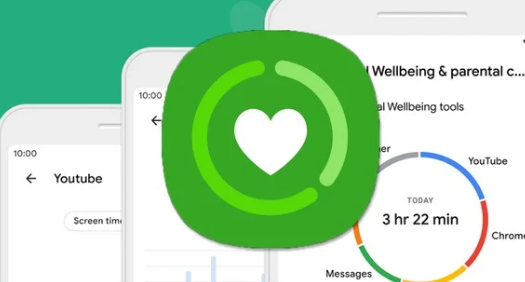Never miss an appointment again with these calendar tracking apps

How do agenda control apps help us keep our daily lives organized?
Have you ever found yourself lost in the midst of all the commitments and tasks you have to complete on a daily basis? If you have difficulty organizing yourself and keeping your schedule up to date, schedule control apps could be the solution for you.
With technology increasingly present in our daily lives, calendar control apps have become a great tool to help us organize our lives. Today, there are several applications for different platforms that help us keep our appointments and tasks organized.
In this article, we will show you how calendar control apps help us keep our daily lives organized, which are the best apps available on the market and what are the pros and cons of each one.
Advantages and disadvantages of calendar control apps
Calendar tracking apps help us keep our schedule organized by allowing you to create reminders, manage appointments and tasks, sync events with your online calendars, and share information with others. In addition, they have several other functions that can help organize your life.
Benefits
• Ease of use: agenda control applications are easy to use and have intuitive interfaces.
• Sync: They sync events with your online calendar, allowing you to share information with others.
• Reminders: you can create reminders for your appointments and tasks, so you don't miss any of them.
• Management: they allow you to manage your schedule and appointments efficiently.
Disadvantages
• Cost: some calendar control apps can be expensive.
• Need for internet: some applications require an internet connection to work, which can be limiting in some situations.
• Security: some applications do not offer good security for your data.
What are the best apps for calendar control?
There are several agenda control applications available on the market, each with its own characteristics. Below, we list some of the best apps for calendar control.
• Google Calendar: Google Calendar is a free application, developed by Google. It allows you to create reminders, sync your calendar online, share information with others, and manage appointments and tasks.
• Microsoft Outlook: Microsoft Outlook is a paid application developed by Microsoft. It offers various functions for managing tasks, including reminders, calendar synchronization, and sharing information with others.
• Todoist: Todoist is a free application, developed by Doist. It offers a variety of functions, including reminders, calendar synchronization, and sharing information with others.
• Wunderlist: Wunderlist is a free application, developed by Microsoft. It offers a variety of functions, including reminders, calendar synchronization, and sharing information with others.
• Any.do: Any.do is a free application, developed by Any.do. It offers a variety of functions, including reminders, calendar synchronization, and sharing information with others.
• Evernote: Evernote is a free application, developed by Evernote. It offers a variety of functions, including reminders, calendar synchronization, and sharing information with others.
Conclusion
Agenda control apps are a great tool to help us organize our lives. They allow us to create reminders, manage appointments and tasks, sync events with our online calendars, and share information with others.
There are several agenda control applications available on the market, each with its own characteristics. Some of the best apps are Google Calendar, Microsoft Outlook, Todoist, Wunderlist, Any.do, and Evernote.
Each app has its pros and cons, so it's important that you evaluate your needs and choose the best app for you. With calendar control apps, you'll never miss an appointment again.