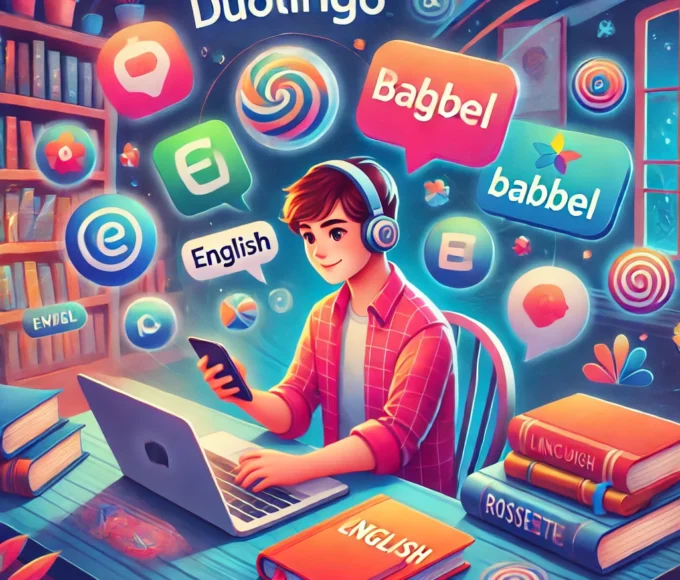In recent years, advances in satellite imaging technology have opened up a new perspective for everyday users. You no longer need to be a professional or own expensive equipment to view images of the Earth. With the expansion of accessible applications, anyone with a smartphone or computer can view their home and surroundings via satellite. In this article, we’ll discuss how these applications work, what their main features are, and introduce you to some of the best options.
How Satellite Viewing Apps Work
Satellite images of your home are captured by satellites orbiting the Earth. These satellites are equipped with high-resolution cameras that take detailed photographs of the Earth's surface. The captured images are sent to ground stations, where they are processed and stored in huge databases. The images are updated regularly, although the frequency varies depending on the season and the area in question. In fact, in some areas, the images may be updated every hour, while in others, especially isolated and less populated areas, the photographs may be very old.
Apps access these images and allow users to explore the globe, observing different areas in varying detail. Some apps offer additional options, such as 3D viewing, the ability to view old images of specific areas, and checking geographic information in real time.
Main Features
- Navigation and Zoom: The simplest feature is the ability to move around the map and zoom in to see specific areas. Users can find their homes, their streets, their neighborhoods, and even smaller information like parked cars.
- Historical View: Some applications allow you to view images from different time periods, which provides a historical view of how an area has changed over time. This can be very useful for studying urban development, landscape evolution, or environmental changes. Additionally, viewing these images can be used to track sporting events around the world and replay events in real time. Another way to use historical visualizations is to study past natural disasters.
- 3D visualization: App users can see the height and shape of buildings, mountains, and other prominent landscape features, making the viewing experience much more immersive.
- Information Overlay: Many apps allow users to overlay additional information such as property boundaries, street names, public transit lines, etc.
- Sharing and Exporting: Many applications also have the ability to share images or export them to users' interests, facilitating communication regarding geographic data or analysis of this information.
Best Apps to View Your Home Via Satellite
Google Earth
It is one of the most popular and common visualization applications. It is known for its easy accessibility and ability to access a wide range of online resources. From advanced features like 3D viewing to the ability to access the timeline, Google Earth has almost every tool that a regular user would want to try. It provides users with a view of almost every place on Earth, from the area of their home to exploring the moon and Mars. It even provides a free Pro version, which was previously subscription-based and allows unrestricted use of features like area and distance measurement.
Google Maps
While I know Google Maps as a navigation tool, it also offers a robust and comprehensive satellite view capability. It lets me switch between modes, and I can see detailed imagery of any location in the world with Google Maps. Additionally, the ability to view locations on Earth in a street view with Google Street View allows me to take a “virtual tour” of any area I want.
Bing Maps
Bing Maps, a Microsoft tool, is an alternative to Google Maps that offers high-resolution imagery and similar functionality to its competitor. One interesting way to view it is through the “Bird's Eye” feature, which provides an oblique view of the area, giving you the opportunity to see the place in a completely different way than the standard aerial view.
Zoom Earth
Zoom Earth is an online tool that allows me to view recent or near real-time satellite imagery. The image resolution may not be as high, but it is easier to keep track of frequent and constantly changing data. I would see weather patterns, such as storms and hurricanes, in real time. This tool is ideal for those who want to see climate and environmental changes on a global scale in real time.
NASA Worldview
Finally, NASA designed Worldview for users interested in specific environmental information. The interface is a bit technical, but it gives me access to a lot of meaningful data, from satellite imagery to temperature and cloud cover maps and more. With Worldview, I can make sense of the data and identify various Earth phenomena that I’m interested in.
Conclusion
Satellite viewing applications have led to the emergence of a new software environment that thousands of ordinary users explore every morning to see the planet from their computer screens. From the curiosity of seeing their own home or favorite places to tracking and analyzing pathological changes in the environment, applications come in many layers, and each subset of users faces different demands in terms of functionality.
When choosing an app of choice, there are several considerations: what do you want to see, and how important is it to you? If historical imagery is a big deal to you, Google Earth is your choice. If you need real-time chat, you should use Zoom Earth or NASA Worldview. In any case, the ability to pick out a planet from the unique human-tendinous perspective is a fabulous milestone in modern raw technology that we have the chance to experience!