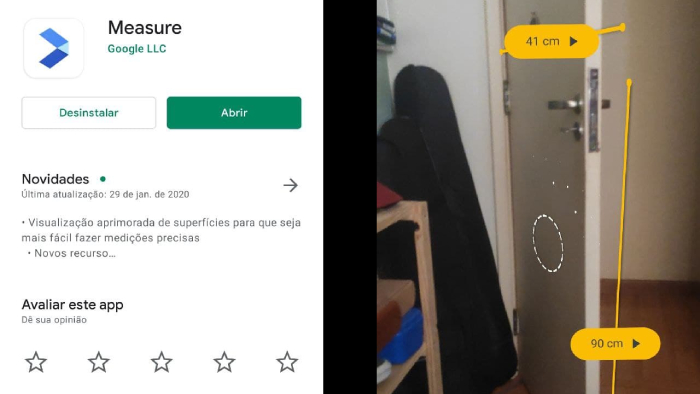Apps to Change Your Phone Theme

Over time, personalization of mobile devices has become a growing trend, reflecting users’ desire to express themselves through their electronic devices. One of the most common ways to do this is by changing the phone’s theme. With the help of themes, people can change the look and feel of the interface, including icons, background, colors, and even notification sounds. In this article, I will talk about apps to change the phone’s theme, their settings, the best apps available, and the advantages and disadvantages of this customization.
What are Mobile Theme Changer Apps?
Theme apps are programs that allow you to change the look of your phone. They allow you to easily customize the layout of your phone. There is a wide range of options, ranging from subtle changes, such as the color of icons, to complete transformations of the user interface. With the growing demand for customization, many developers have created apps that offer the possibility of implementing ready-made themes or creating custom themes; in this case, every detail can be adjusted according to the user's taste. These apps usually come with customizable icons, wallpapers, widgets, and different notification ringtones.
Best Apps to Change Your Phone Theme
There are numerous apps available for both Android and iOS that allow users to change their phone’s theme. Some of the most popular and recommended include:
Nova Launcher
Nova Launcher is one of the most popular launchers for Android, offering a wide range of customization options. With it, users can modify the icon grid, change transition animations, customize the dock, and even adjust the style of icons and widgets. The paid version, Nova Launcher Prime, offers even more features, such as custom gestures and the ability to hide apps.
Zedge
Zedge is a multi-functional app that offers a wide collection of wallpapers, ringtones, and icons. In addition to providing a wide range of customization options, it allows users to download full themes, creating a comprehensive and cohesive customization experience.
Themer
Although Themer has been discontinued, it is still worth mentioning due to its impact on the customization community. The app offered ready-to-use themes, where each theme was completely different from the others, providing a radical transformation of the Android interface.
Icon Changer
In the iOS ecosystem, where customization options are more limited, Icon Changer gives users the ability to change app icons. While iOS doesn’t allow for as extensive changes as Android, apps like this allow for a significant level of customization.
Advantages and Disadvantages of Theme Customization
Customizing your phone's theme offers several advantages, but it also has some disadvantages that users should consider before making radical changes to their device's interface.
Benefits
- Personal Expression: Using a custom theme allows the user to express their personality and style through their device. Due to the unlimited number of options available, each user can create a unique interface that matches their tastes and preferences.
- Usability Improvement: Customization not only provides an aesthetic advantage, but can also improve the usability of the device. Changes to the arrangement of icons, widgets, and animations can make navigating the system much more intuitive and efficient.
- Pleasant Visual Experience: A well-chosen theme can make using your cell phone more pleasing to the eyes, reducing eye strain and making daily interaction with the device more enjoyable.
Disadvantages
- System Performance: Setting up and using complex themes can degrade device performance. Graphically intensive themes can slow down your system, especially on older devices.
- Battery Consumption: Animated widgets, dynamic wallpapers, and other visual elements can increase battery consumption, reducing the battery life of your device. In addition, repetitive themes can become tiresome over time.
- Security and Privacy: It is important to remember that downloading apps from untrusted sources can pose risks to user security and privacy. Even on the Play Store or App Store, it is essential to choose apps from trusted sources.
Conclusion
Customizing your phone’s theme is an effective and fun way to make your device reflect your unique identity. With the wide range of apps available for Android and iOS, users have the freedom to transform their devices into something truly personal and special. However, it’s important to balance aesthetics with functionality, considering the potential impacts on device performance, battery consumption, and security. By using these apps wisely, you can enjoy a richer, more personalized user experience without compromising the efficiency and security of your phone. Whether it’s changing small details or performing a complete UI makeover, phone theme apps will continue to play a significant role in the way we interact with our mobile devices.