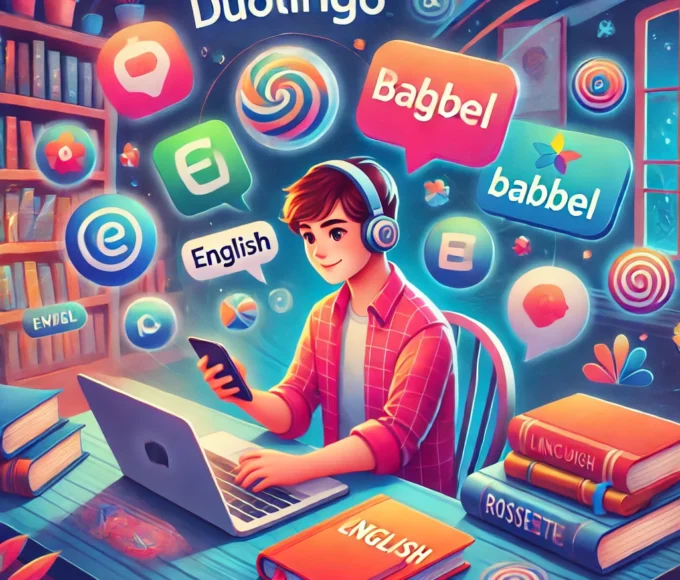Nowadays, controlling your cell phone with applications from your computers is becoming increasingly common. If you are looking for some way to manage your phone from your computer, there are several options available. In this article, we are going to talk about some of the best apps to control your cell phone from your computer.
AirDroid
AirDroid is one of the most popular apps for controlling your phone from your computer. It allows you to access your cell phone from any computer with Internet access. You can use AirDroid to send and receive messages, make calls, access files, control apps, and more. Furthermore, AirDroid has a security feature that keeps you safe and secure. It's a great tool for those who want to control their cell phone from their computer.
Vysor
Vysor is another great option for controlling your cell phone from your computer. It allows you to share your cell phone screen with your computer, allowing you to view everything that is happening on your cell phone. Additionally, you can also use Vysor to control your phone screen with your mouse and keyboard. Vysor also offers support for several different devices, making it a great option for those who want to control their phone from their computer.
DroidCam
DroidCam is another excellent application for controlling your cell phone from your computer. It allows you to use your cell phone as a webcam for your computer. You can use your phone as a webcam for messaging apps, video conferencing or even gaming. Additionally, DroidCam allows you to use your cell phone as a microphone for your computer. It's a great tool for those who want to use their cell phone for their computer activities.
Pushbullet
Pushbullet is another great option for controlling your phone from your computer. It allows you to share files, messages and links between your computer and your cell phone. Additionally, Pushbullet also allows you to see notifications from your phone, so you can see what's happening on your phone from your computer. It's a great tool for those who want to control their cell phone from their computer.
Pros and cons
Now that you know some of the best apps for controlling your phone from your computer, let's take a look at the pros and cons of each of them. The main advantage of using apps to control your cell phone from your computer is that they allow you to do things that wouldn't be possible with a regular cell phone, such as sharing files, making calls or accessing applications. However, the apps can be a little complicated to use and it may take some time to get used to them.
Conclusion
Controlling your phone from your computer can be a great way to get the most out of your phone. With the right apps, you can easily share files, make calls, control apps, and more. If you're looking for a way to control your phone from your computer, the apps mentioned above are a great option. So, take a look at them and see if they work for you.